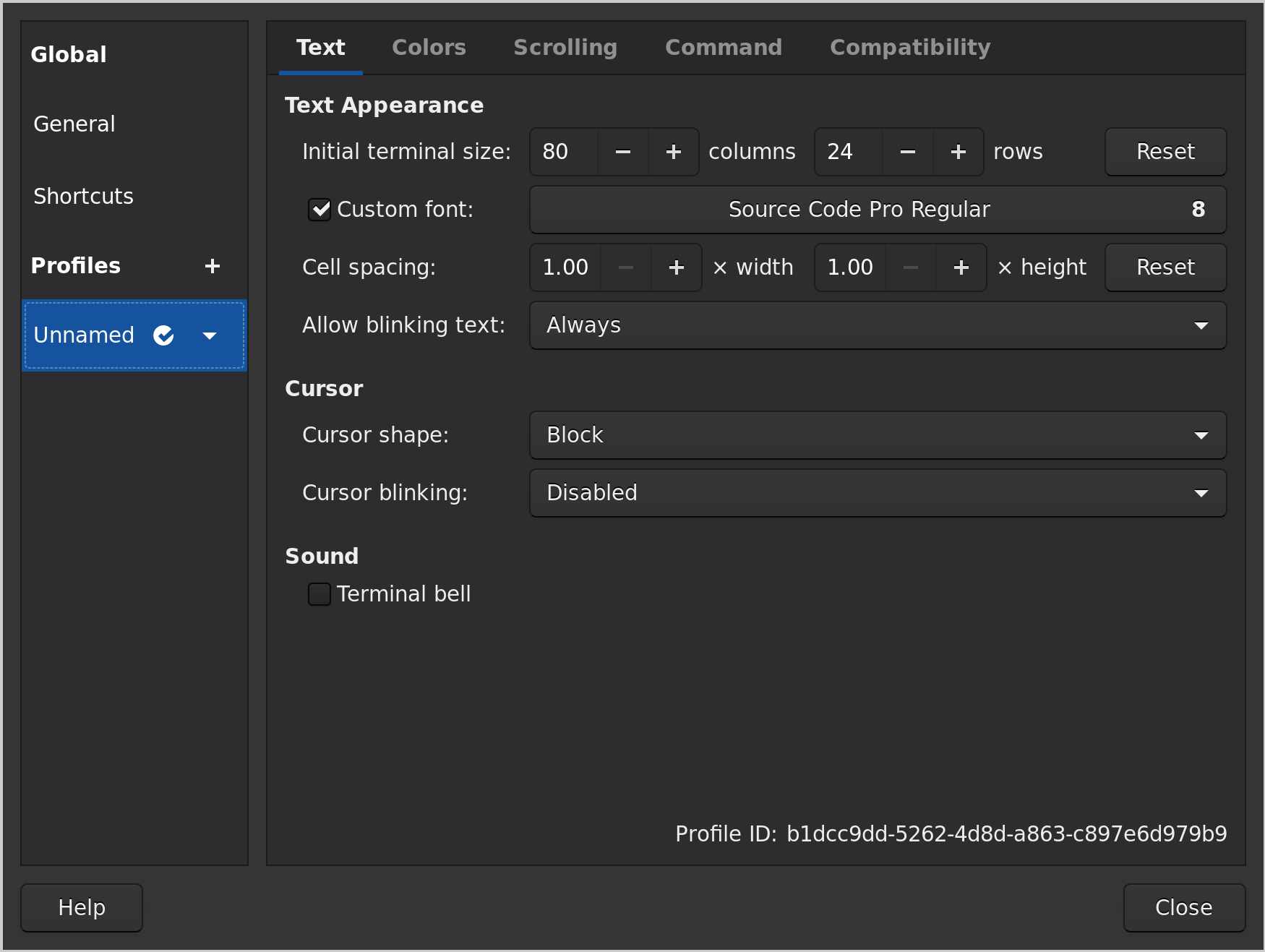When setting up a new computer, one of the first things I do is disable cursor blinking in the terminal. For the past decade, the Gnome team has worked diligently to make this as hard as possible.
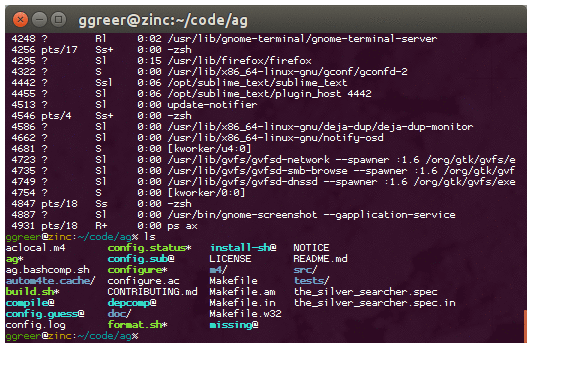
The story begins in 2006. Back then, Gnome Terminal had a checkbox in its settings. Here’s a screenshot from Ubuntu 6.06:
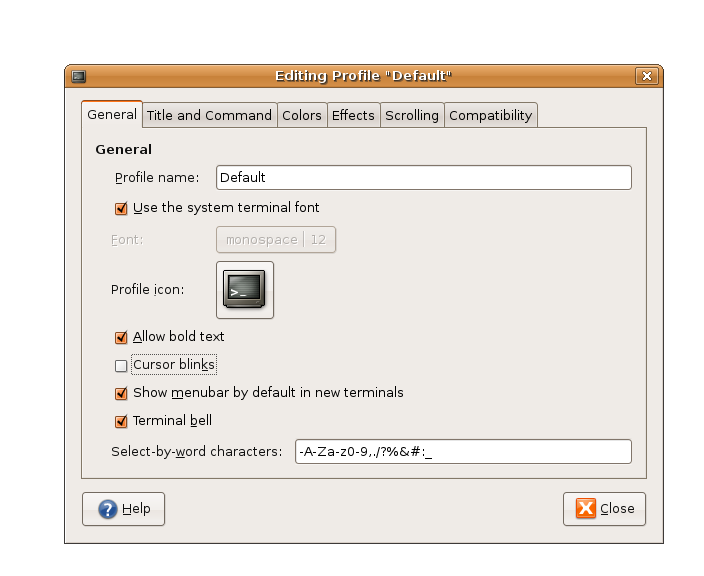
Unchecking “Cursor blinks” would stop the cursor from blinking. It was simple and accessible; exactly the kind of UI that has no place in a Gnome project. Some developers soon decided to “simplify” things by going, “…on a quest to remove all annoying tiny little bits in GNOME’s UI.” Instead of having a checkbox, they wanted the terminal to obey the global system setting (for cursors in text editors, browser URL bars, etc). Hence Bug 342921 - Cursor blinking preference should follow system defaults. The checkbox was removed in Gnome v2.22, meaning that the only way to disable blinking was to turn it off in the entire Gnome UI. This annoyed many people, as a giant blinking block is far more prominent than a thin blinking line. Users quickly responded. They created issues such as Bug 533522 - Alllow override of system blink preference and Bug 534207 - Something to fix the cursor blinking problem soon. Gnome was going through a UI freeze at the time, so the “fix” was to create a gconf setting. Now to disable terminal blinking, you had to run:
gconftool-2 --set "/apps/gnome-terminal/profiles/Default/cursor_blink" \
--type boolean "False"
Good luck figuring that out on your own. Fortunately, the magic invocation was quickly documented on sites such as Stack Overflow. It even made its way to a page dedicated to stopping cursor blinks. Things stayed that way for five years.
Then Gnome 3 came out.
The old magic invocation no longer appeased the Gnome gods. This issue was created: Bug 702901 - Disabling blinking cursor not working. The reason for the breakage was twofold. First: Gnome switched from gconf to dconf. Second: Gnome devs changed the config schema for terminal settings. In Gnome 2, each terminal profile was stored by name. This allowed for paths like /profiles/Default/ to work across systems. Gnome 3 stored profiles by UUID. Since UUIDs tend to be rather unique, there isn’t a standard default key. One first has to get the UUID of the default profile, then set the appropriate key under it. Like so:
% gsettings get org.gnome.Terminal.ProfilesList default
'b1dcc9dd-5262-4d8d-a863-c897e6d979b9'
% gsettings set org.gnome.Terminal.Legacy.Profile:/org/gnome/terminal/legacy/profiles:/:b1dcc9dd-5262-4d8d-a863-c897e6d979b9/ cursor-blink-mode off
%
To make it a one-liner, you have to use a subshell:
gsettings set org.gnome.Terminal.Legacy.Profile:/org/gnome/terminal/legacy/profiles:/:$(gsettings get org.gnome.Terminal.ProfilesList default | tr -d \')/ cursor-blink-mode off
Annoyingly, this information isn’t in Gnome’s answer to How can I stop the cursor from blinking?. Instead, they link to another answer, which contains this gem:
Unfortunately, the gsettings tool can’t currently autocomplete the key names with relocatable schemas (that’s this bug), but you can just read the schema itself.
I cannot recall encountering a more user-hostile experience. How many people are going to read a 700 line XML file to tweak their terminal? It’s absurd. There are two possible explanations for such a terrible experience: Either the Gnome developers are indifferent to their users, or they are incompetent. Actually, it could be worse. It could be both.
Conclusion
The issue to re-add the blink checkbox still exists: Bug 559990 - Add UI for the cursor blink preference. I doubt it will be fixed any time soon. In case you were curious: OS X has a non-blinking cursor by default. Changing it requires checking a box in the settings menu:
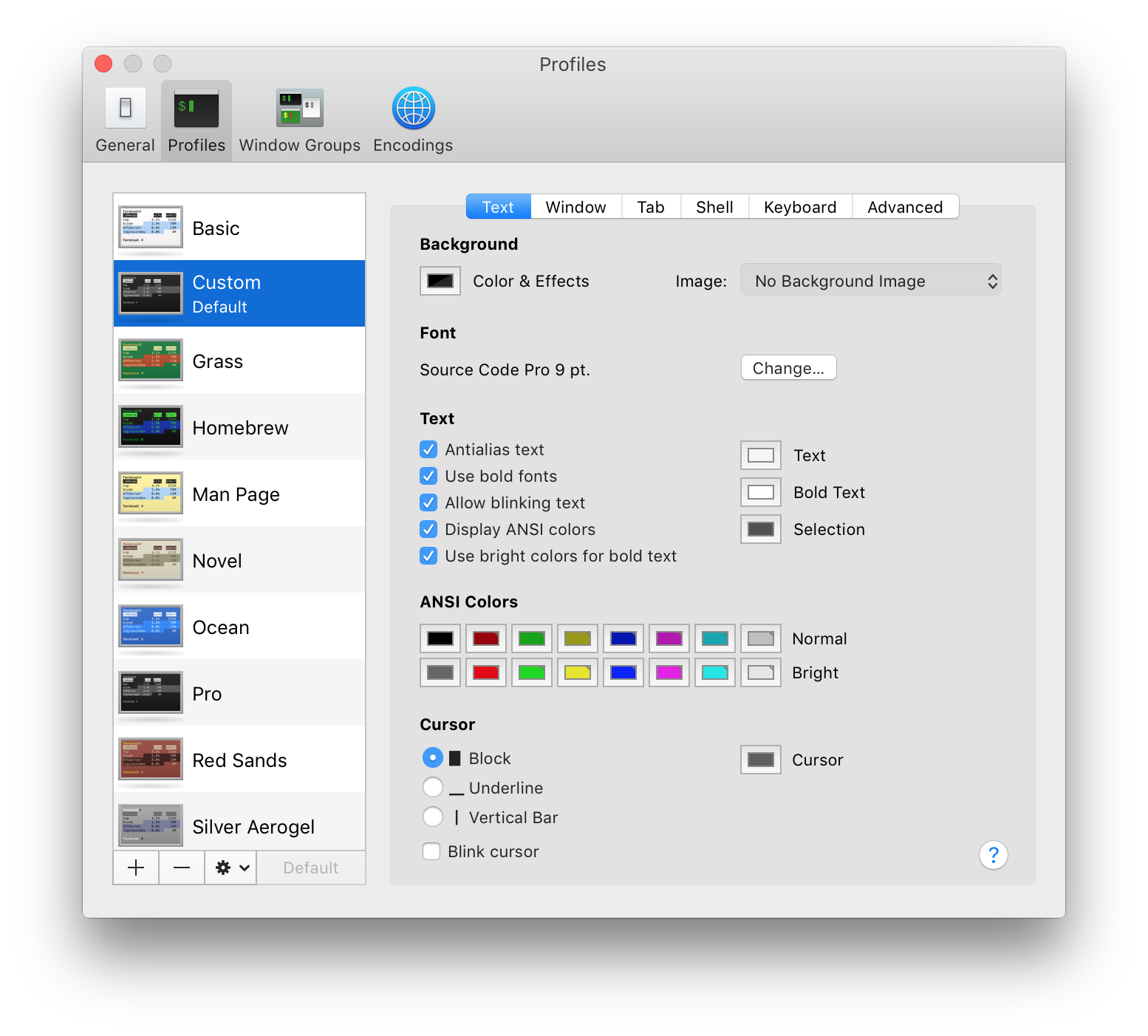
…just like Gnome had 10 years ago.
Desktop Linux is fraught with these sorts of issues. The only reason I use it is because I need to test software on the platform. If not for that, I doubt I’d ever touch a Linux GUI again.
Update: the saga continues.
Update 2: As of v3.32.1, Gnome terminal has an option to disable cursor blinking.