A couple years ago, I used an old Thinkpad while my MacBook was being repaired. I enjoyed the experience so much that I ended up getting a Thinkpad X62 (an X61 chassis with modern internals). Last September, the maker of the X62 announced that a 3rd batch of X210s would be made. I ordered one and received it in January. China has a bunch of laws that make it hard to move money across borders, so payment involved wiring $1200 to someone’s personal bank account in China, then e-mailing a qq.com address. It was a rather harrowing experience.
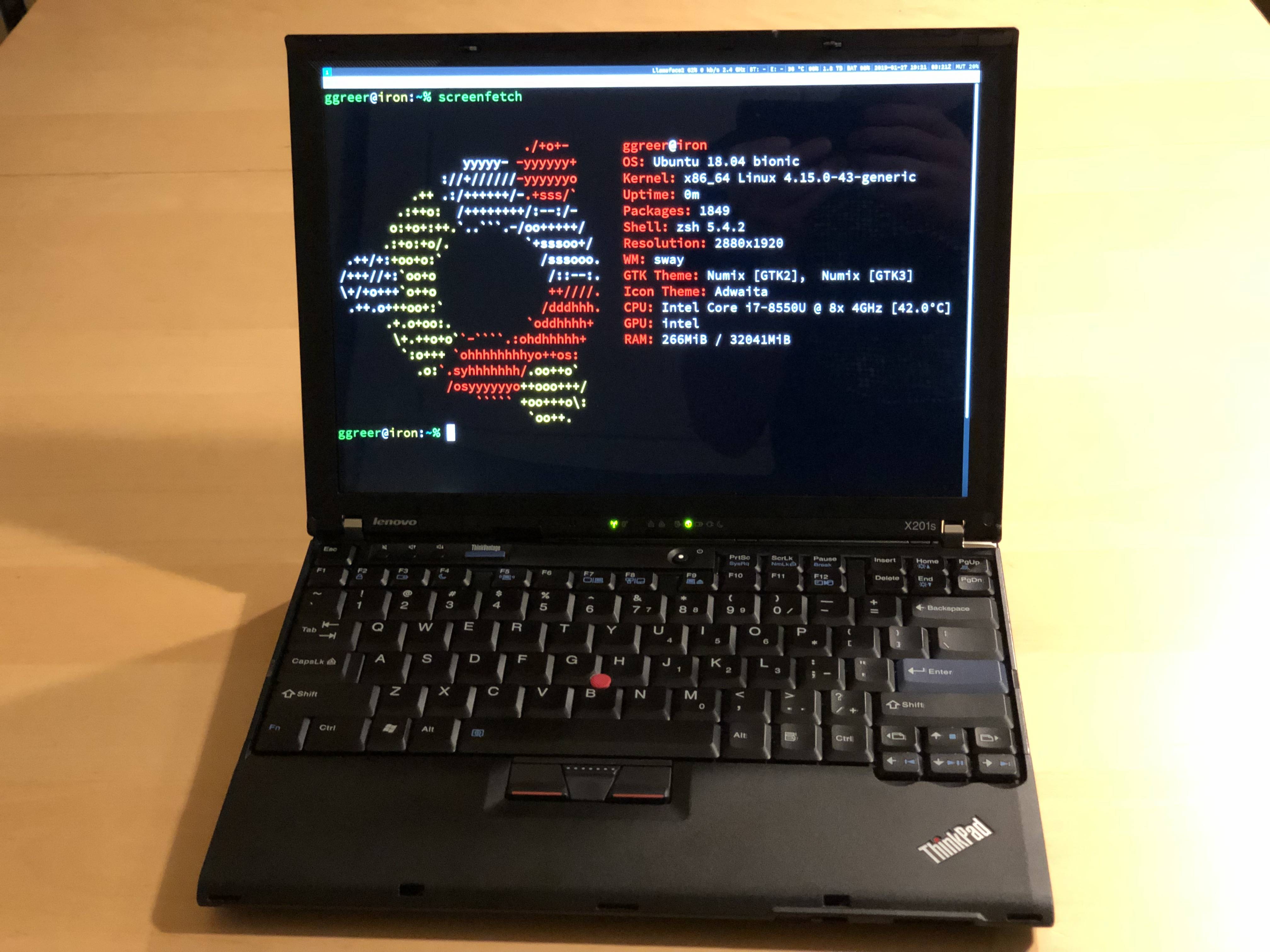
Like the X62, the X210 is made by 51NB, a group of enthusiasts in Shenzhen. The X210 is an X201 chassis with:
- A Core i7 8550u (4 cores, turbo boost up to 4GHz)
- 2× DDR4 SODIMM slots. I put 32 GB of RAM in.
- 2× mini PCI Express slots. There’s an 802.11/Bluetooth card in one. The other is empty but could be used for LTE or a second wireless card.
- An M.2 NVMe slot. I put a 2TB SSD in it.
- A 2.5” SATA bay. I left it empty, but it’s possible to put a second SSD in.
- An upgraded screen (12.6 inch, 2880×1920, 450 nits, wide gamut). The bezel is cut to make room for the 3:2 aspect ratio. There is no webcam.
- Mini DisplayPort & VGA out.
- 3× USB 3.1 ports (no USB-C).
- SD card reader.
- Gigabit ethernet.
- Physical switch to toggle Wifi/Bluetooth.
- Headphone & microphone jacks.
- Internal microphone & speakers.
The X210 is sold as either a motherboard that you install into your own chassis or as a barebones laptop where you bring your own RAM, SSD, and battery. I got the barebones kit.
My Impressions
I slightly prefer the X62’s more compact keyboard, but everything else is much better on the X210. The CPU is over twice as fast and runs cooler. The wifi is faster. The SSD is faster. The screen is gorgeous. It’s a 12.6” screen with a higher resolution than the 15” MacBook Pro. Overall, it’s just plain better.
Linux worked out of the box. I had to install non-free drivers for the Broadcom wireless card, then tweak a few module options to get better power saving. Battery life is a little over 4 hours with the flush battery (55Wh) and 6-7 hours with the extended battery (80Wh). I haven’t finished tweaking all the power saving options, so the lowest idle state is PC3. Battery life would increase by 50% if I got PC6 or PC8 idle states. The fan only turns on if I’m doing something intensive like compiling go or scrolling in Slack.
Update (2019-03-17): I managed to get PC7 idle by upgrading my kernel to 4.18 and replacing the r8168 module with r8169. Battery life has increased significantly. I now get 6 hours with the flush battery and 10 hours with the extended battery.
Like most older Thinkpads, the X210 is easily repaired and upgraded. You can swap the battery in seconds without any tools. If the SSD fails, you can replace it. If the RAM fails, you can replace it. If the wifi card fails, you can replace it. If the screen fails, you can replace it. You can even replace the Trackpoint and the little rubber feet without much trouble. The laptop can be entirely disassembled with two Philips screwheads (#0 and #1). At no point do you encounter tape, glue, or pentalobe screws.
Caveats
The X210 isn’t perfect. It’s made by a group of enthusiasts, not a big company. With that comes some disadvantages:
- Like the X62, the mini DisplayPort cannot output in HDMI alternate mode. This means that miniDP→HDMI dongles won’t work.
- I sometimes notice PWM flicker on the screen. This only happens at the lowest brightness in a dark room when displaying mostly black content. I can see afterimages when my eyes saccade, similar to some brake lights at night. It’s about as noticeable as the PWM flicker on my iPhone X.
- If the motherboard breaks, you can’t walk into a store and get it replaced or repaired. Your only recourse is to e-mail the manufacturer and ship it back to China. I’ve only read about one case of this happening, and in that case the motherboard was DOA. The unfortunate user was shipped a new one within a few weeks.
Conclusion
I love this laptop. It addresses almost all of the issues I had with the X62: better screen, better performance, and better microphone quality. More than anything, the X210 demonstrates just how much potential is being squandered by laptop manufacturers. If a small group in Shenzhen can make this laptop, Lenovo or Apple should be able to build something far better. Instead they make laptops with integrated batteries, fewer ports, soldered RAM, sub-par keyboards, and touchbars. Many professionals want something better.1
I hope 51NB continues to build new internals for old chassis, because I doubt the major laptop manufacturers will get their heads out of their asses any time soon.
Oh and if you’re wondering if I put stickers on my laptop, the answer is, “Yes.”
